Tuningbot FAQ – Frequently Asked Questions
We’ve grouped the most common questions from our customers for easier consultation.
Everything you need to know to work efficiently, quickly, and safely.
Thanks for reading!
1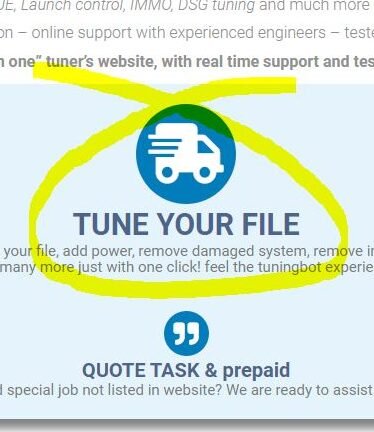 – Service Costs and How It Works
– Service Costs and How It Works
The cost of each tuning service is automatically calculated based on the selected options.
Just click on the required services to view the total cost.
Start tuning your file here
2 – Payments and Invoicing
We accept all major credit cards (Visa, Mastercard) and PayPal.
Invoices are generated automatically after each transaction.
3 – Website Registration
Do I need to register? No registration is needed for standard file services.
Registration is only required to purchase equipment or prepaid credits.
4 – Opening Hours & Processing Time
Opening hours: Every day from 7:00 AM to 11:00 PM (GMT+1)
Average processing time: 5–15 minutes. During peak hours or for complex requests, processing might take longer.
You can check system status at the top-right corner of the homepage.
For urgent needs, select the priority option.
5 – Checksum / Car Won’t Start / No Diagnostic Connection
Our files are provided without checksum correction unless selected as an additional service.
Most original tools calculate checksum automatically.
We support checksum correction for MDG1, EDC17, MED17, ME17, EEPROM, and more.
View supported checksum families
How to identify checksum issues: The engine won’t start, and diagnostic tools won’t connect.
Important: Before purchasing checksum correction, make sure your tool allows disabling or bypassing it.
6 – File Processing Details
File processing usually takes 5 to 15 minutes.
For special requests or heavy site load, more time may be needed.
Estimated times are indicative and non-binding.
7 – Supported Tools
We support all genuine master tools and Tuningbot’s official slave tools.
8 – Warranty / Refund / Credit
All services come with a 30-day full warranty.
Read terms and conditions
9 – Sensor Disconnection / Procedures
For information about which sensors to disconnect or which steps to follow, visit:
Our Services Page
10 – DTC (Diagnostic Trouble Codes)
When features like DPF, EGR, swirl, etc. are disabled, related DTCs are removed automatically.
For manual DTC removal, submit all codes at once in the standard Pxxxx format (EOBD/KWP2000/ISO15765).
Manufacturer-specific codes are not accepted.
Note: DTC removal does not solve the underlying mechanical or electrical issue.
11 – Supported ECUs and Services
We support DPF, EGR, swirl, AdBlue, DTC, and more.
See full list of services and supported ECUs
12 – File & Customer Support
Support is provided exclusively via our support ticket system.
A ticket is automatically generated right after you submit a file.
To reply, simply respond to the ticket email.
13 – DPF Off Procedure
Please follow the correct procedure by reading this guide
14 – EGR Off Procedure
Be sure to close the EGR valve with a metal plate and follow this guide
15 – Requirements to Work with Us
– A genuine master tool or our official slave tool
– A diagnostic device that reads EOBD / ISO codes
– Willingness to follow the advice of our experts
– A good understanding of English or Italian
16 – Use of Cloned Tools
We do not support or encourage the use of cloned tools.
Use them at your own risk.
Claims like “it worked before” or “it worked with another file” are not accepted.
CLICK HERE TO START TUNING YOUR FILE
Last updated: 03/07/2025