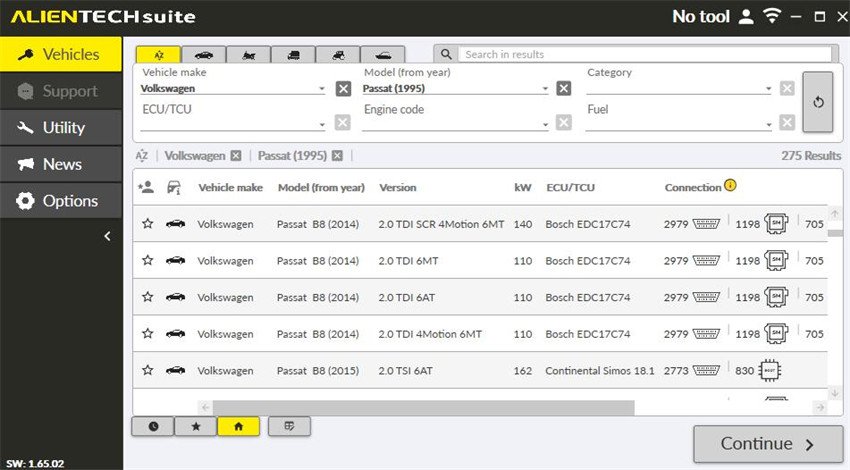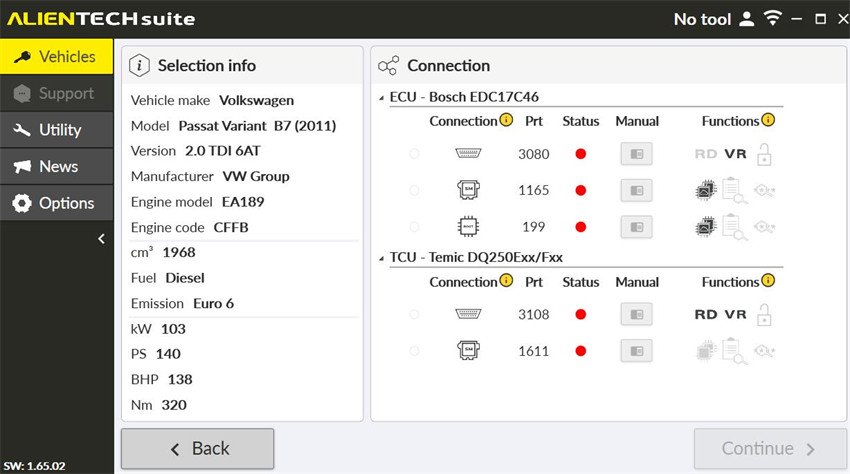Программное обеспечение Alientech KESS3: Регистрация, активация, загрузка и руководство по установке
Пошаговое руководство по Зарегистрируйте учетную запись Alientech, активировать KESS3, скачать программное обеспечение, и Установите Alientech Suite под Windows. Для получения услуг TuningBot регистрация не требуется - просто следуйте инструкциям для вашего инструмента KESS3.
1. Как зарегистрировать аккаунт Alientech
Посетите https://www.alientech-tools.com
Нажмите кнопку “АРЕАЛА КЛИЕНТА” в правом верхнем углу
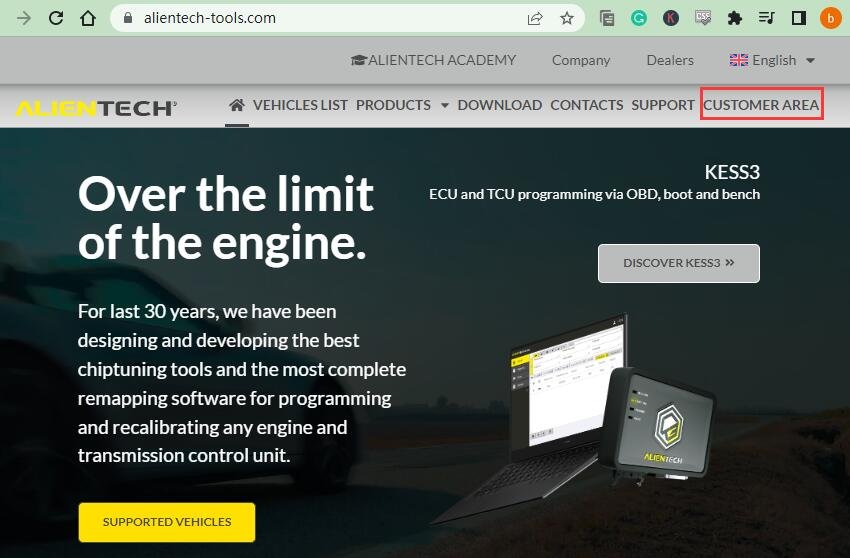
Нажмите “Зарегистрироваться сейчас”, чтобы перейти на страницу регистрации
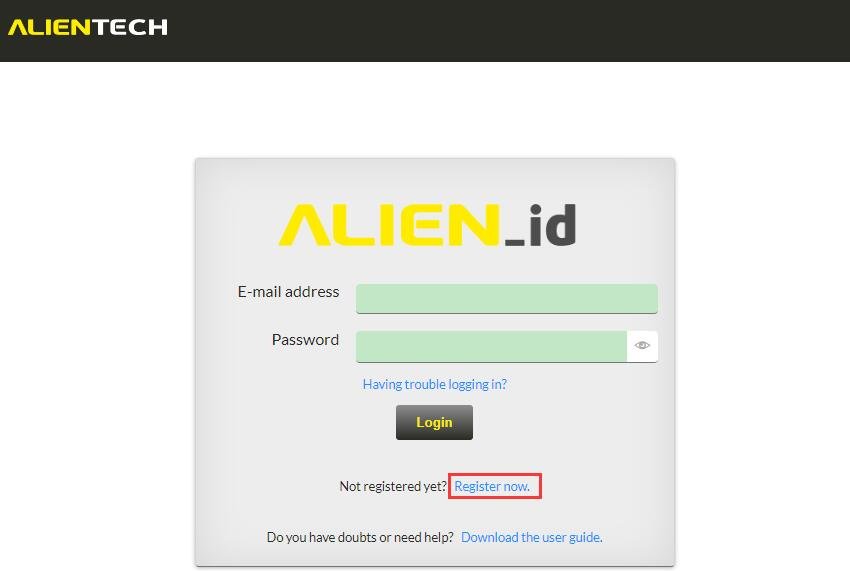
Введите имя пользователя, электронную почту, пароль и язык → Нажмите “Далее”.”
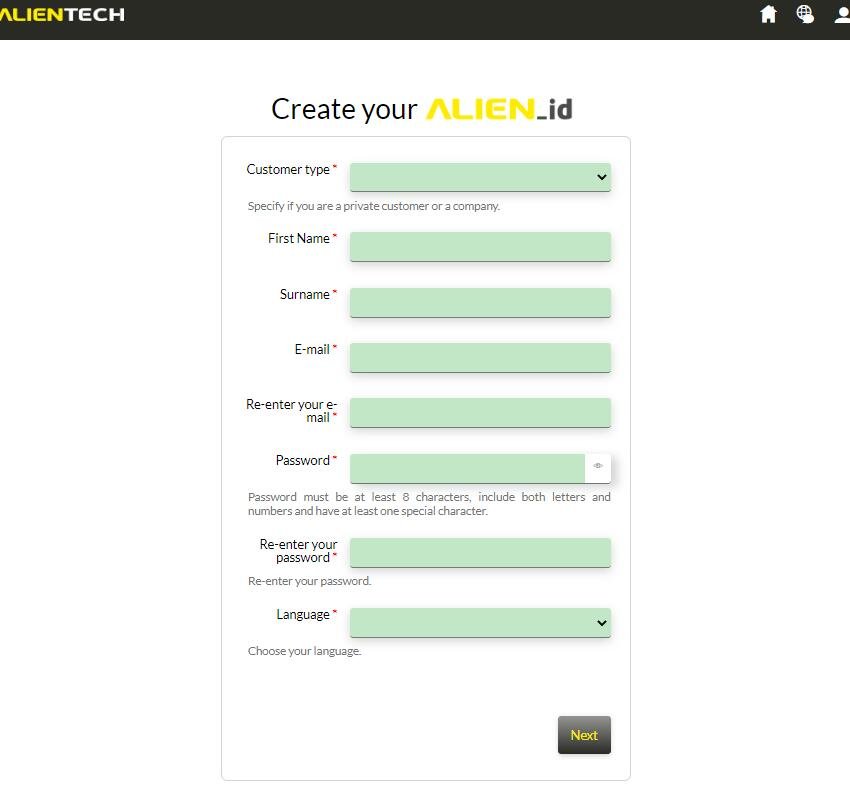
Проверьте свою электронную почту → Нажмите “Активировать сейчас”, чтобы активировать свой ALIEN_ID
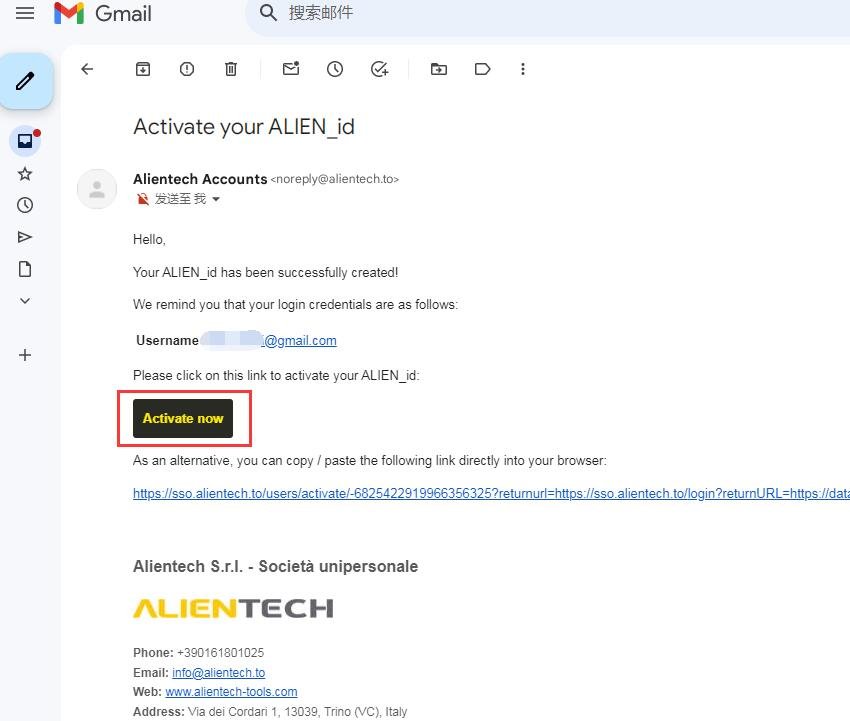
2. Где скачать программное обеспечение KESS3
Войдите в систему с помощью электронной почты и пароля
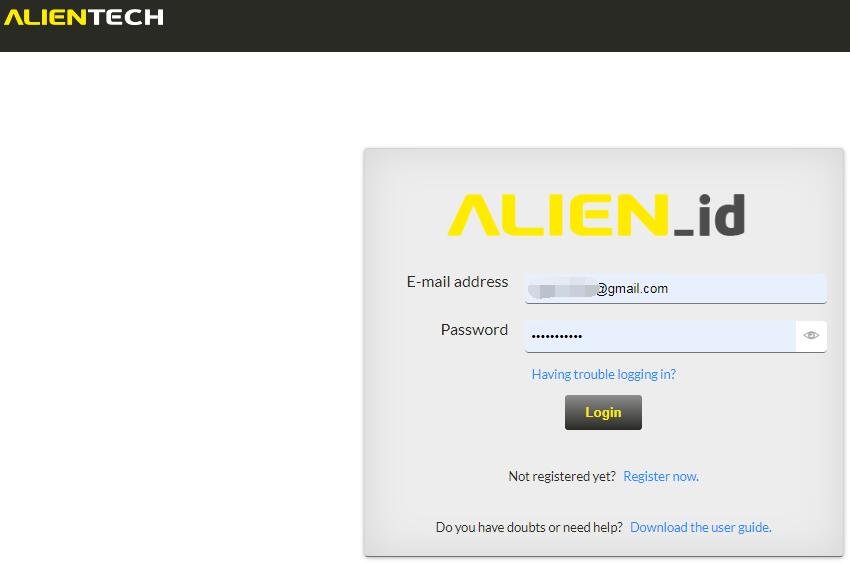
Нажмите “Область загрузки” на левой боковой панели → Найдите KESS3 → Загрузить AlientechSuite_Setup
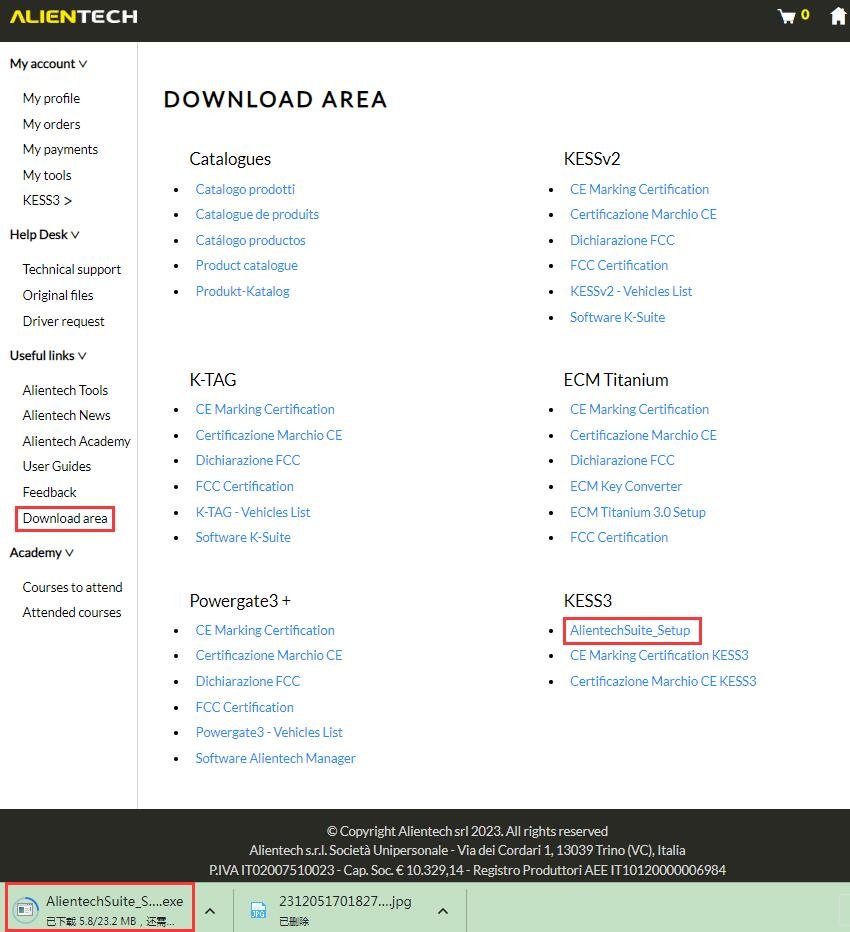
3. Как установить программное обеспечение Alientech Suite
Запустите программу установки → Следуйте подсказкам → Установка завершится через несколько минут

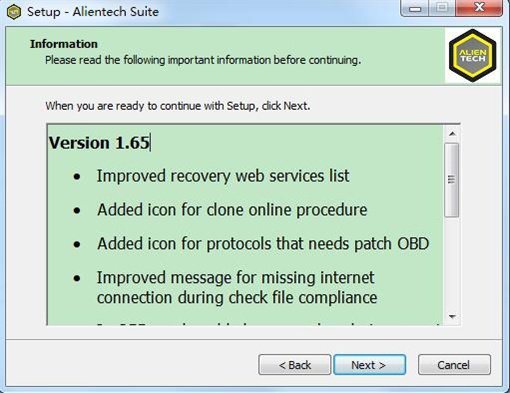


Подключайтесь KESS3 через USB → Запуск Alientech Suite с рабочего стола
Системные требования
- 2 ГБ+ ОЗУ
- 32/64-разрядный процессор с частотой 1 ГГц+
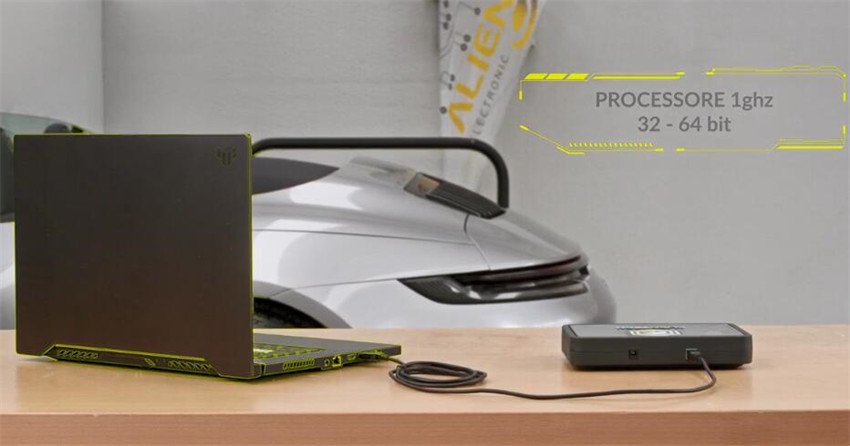
Обновление списка автомобилей при появлении запроса → Выберите автомобиль → Считывание через OBD/Bench/Boot