❓ TuningBot FAQ – Frequently Asked Questions
Welcome to the official TuningBot FAQ. Find comprehensive answers about ECU tuning pricing, technical tools, warranty policies, and everything you need to start tuning professionally. Learn more about ECU technology on Wikipedia.
💰 Pricing & Delivery Time
How much does TuningBot ECU tuning service cost?
Each ECU tuning service is automatically priced based on the specific options you select. There’s no single fixed price — simply choose your modifications in our configurator to see the total price instantly. Start configuring your ECU tuning here.
Pricing factors include: ECU type and manufacturer (Bosch, Siemens, Delphi, etc.), number of modifications requested (Stage 1/2/3, power increase, torque optimization), emission system deletions (DPF, EGR, AdBlue/SCR), vehicle category (passenger car, commercial truck, agricultural machinery, marine engine), and additional services like checksum correction or DTC removal.
Payment Methods and Invoicing
We accept all major credit cards (Visa, Mastercard, American Express) and PayPal. Invoices are automatically generated and emailed immediately after each completed transaction.
For high-volume professionals and tuning workshops, we offer prepaid credit packages with bonus credits. Contact our sales team for volume discounts on 50+ files per month or custom enterprise solutions.
Do I need to register an account?
No registration is required for standard ECU tuning file services — you can checkout as a guest for immediate processing. An account is only required for hardware purchases or prepaid credit packages.
Registered users benefit from: complete order history, faster checkout process, saved vehicle profiles for repeat customers, priority support queue, and access to exclusive promotions.
Opening Hours and File Processing Time
Opening Hours: Daily service, 07:00–23:00 (GMT+1 / CET).
Average Processing Time: Most files are delivered within 5-15 minutes. Complex multi-modification requests may take up to 45 minutes.
Live Status: Check the real-time service status and estimated delivery time at the top of every page.
Peak hours: Monday-Friday 09:00-12:00 and 14:00-18:00 CET may experience slightly longer delivery times due to high demand. Files submitted outside business hours are automatically queued and processed immediately when we open.
🔧 Technical Information & Tools
Which ECU file formats are accepted?
We accept original ECU calibration files in .bin, .ori, and all proprietary formats from major tuning tools (Alientech, CMD, Autotuner, Magicmotorsport, etc.). The uploaded file must be a complete, unmodified read directly from the ECU.
Critical requirement: Always upload the original factory file, not a previously modified or tuned file. If you need modifications to an existing custom tune, please specify this clearly in the order notes and attach both the original factory file and the current modified file for reference.
✅ Checksum Correction – Optional Add-on Service
What is a checksum? A checksum is an integrity verification code embedded in every ECU (Electronic Control Unit) file. The ECU calculates this value at startup to verify that the calibration data hasn’t been corrupted or tampered with. If the checksum doesn’t match the expected value, the ECU will trigger protective measures: entering limp mode, refusing to start, or rejecting the file entirely.
Our standard tuned files are delivered WITHOUT pre-calculated checksum correction. This is the recommended approach because all genuine Master tools (Alientech KESS3, KESSv2, K-TAG, CMD Flash, Autotuner, Magicmotorsport Flex, etc.) automatically calculate and apply the correct checksum when writing the modified file to the ECU. This automatic process ensures your calibration will work correctly without any additional configuration.
When should you purchase our Checksum Correction add-on service?
- Your tuning tool doesn’t support automatic checksum calculation (uncommon with genuine tools)
- You’re using specialized diagnostic equipment that requires pre-calculated checksums before writing
- You need to manually verify file integrity before flashing
- Your specific ECU family requires manual checksum management (rare cases)
- You’re working with custom or modified tools that don’t handle checksum automatically
If you DO purchase the optional Checksum Correction service:
- TuningBot delivers the file with checksum already calculated and embedded in the calibration
- You MUST disable automatic checksum calculation in your tuning tool before writing to the ECU
- If your tool recalculates the checksum during the write process, it will overwrite our correct pre-calculated value with an incorrect one, causing the ECU to reject the file
- Look for settings labeled “Checksum OFF”, “Skip Checksum Calculation”, “Disable CSM”, “Manual Checksum” or similar in your tool’s configuration menu
For 99% of users with genuine Master tools: You do NOT need to purchase checksum correction. Your tool will handle it automatically and correctly. Save your money — the checksum correction add-on is designed for specialized scenarios with non-standard equipment. If you’re unsure, contact our technical support before purchasing.
Symptoms of incorrect checksum management: Engine cranks but won’t start, ECU immediately enters limp mode with reduced power, diagnostic tools can’t establish stable communication, ECU rejects the write operation during flashing, or error codes P0601/P0602/P0603 appear (Internal Control Module Memory errors).
ECU families supported for manual checksum correction: Bosch EDC17, MED17, ME17, MD1, MDG1, MEV17, Siemens/Continental SID, PCR, Delphi DCM, Marelli IAW, EEPROM-based ECUs, and many more. View the complete supported ECU list.
Which tuning tools and equipment are supported?
TuningBot fully supports all genuine Master tools from authorized manufacturers: Alientech (KESS3, KESSv2, K-TAG), CMD (Flash, OBD), Autotuner, Magicmotorsport (Flex, KESSv3), BitEdit, PCMFlash, and all official TuningBot Slave tools. We do not support cloned, cracked, or counterfeit hardware.
Verified compatible tools include: Alientech KESS3, Alientech KESSv2 Master, Alientech K-TAG Master, CMD Flash, CMD Bench/Boot, Autotuner Tool, Magicmotorsport Flex, BitEdit ECU Remapping Tool, PCMFlash, Dimsport New Genius/Trasdata, and all genuine OEM diagnostic tools with ECU flash programming capability (manufacturer-specific tools from VAS, WDS, STAR, etc.).
Diagnostic Trouble Codes (DTC) Management
Associated DTCs (Diagnostic Trouble Codes) are automatically removed when disabling emission-related features (DPF, EGR, AdBlue/SCR, etc.). For manual removal of specific codes, provide them in standard Pxxxx format (examples: P0401, P2002, P0420, P042F).
Important distinction: Removing a DTC from the ECU software hides the error from the dashboard and prevents the check engine light from illuminating, but it does NOT fix the underlying mechanical fault. Always diagnose and address the root cause before requesting DTC removal. Using DTC removal to mask legitimate mechanical problems can lead to serious engine damage.
Common DTC categories we handle: Emission system codes (P04xx series, P20xx series), sensor circuit faults (P01xx, P02xx), turbocharger/boost pressure codes (P0234, P0299, P0030), catalyst efficiency (P0420, P0430), and OBD readiness monitor flags for emissions testing.
DPF, EGR and AdBlue/SCR Removal Procedures
Each emission system deletion requires specific mechanical preparation. Software modification alone is not sufficient — failing to follow the correct physical procedure will result in the solution not working properly or triggering new error codes.
- AdBlue/SCR (Selective Catalytic Reduction): DEF (Diesel Exhaust Fluid) tank can remain physically connected or be emptied and sealed. NOx sensors may need to be disconnected depending on ECU type. Follow our comprehensive AdBlue Off Professional Guide for vehicle-specific instructions.
- DPF (Diesel Particulate Filter): Physical removal or complete gutting of the DPF substrate is strongly recommended for optimal results and to prevent back pressure issues. Differential pressure sensor and exhaust gas temperature (EGT) sensors typically need disconnection. Follow our DPF Delete Professional Guide for detailed procedures.
- EGR (Exhaust Gas Recirculation): The EGR valve must be mechanically closed, blocked, or blanked before applying the tuned file. Simply disconnecting the electrical connector is NOT sufficient and will cause errors. Physical blanking plates or valve replacement required. Follow our EGR Delete Professional Guide for step-by-step instructions.
Sensor Disconnection Requirements
Certain emission system deletions require disconnecting specific sensors to prevent false readings, incorrect air-fuel ratios, or ECU error states:
- DPF removal solutions: Usually require disconnecting the differential pressure sensor (DPS) that monitors filter clogging, and may require disconnecting one or more exhaust gas temperature (EGT) sensors depending on ECU configuration
- AdBlue/SCR removal solutions: NOx sensors (both upstream and downstream) often need to be disconnected or replaced with simulator modules, depending on the specific ECU family and vehicle generation
- Swirl flap removal solutions: Swirl flap position sensors should typically remain connected unless specifically noted in the delivery instructions
- Lambda/O2 sensors: Remain connected unless performing catalytic converter removal (decat), in which case downstream lambda sensors may need elimination or simulation
Always check the specific instructions: Sensor disconnection requirements vary significantly by vehicle, ECU type, and emission standard (Euro 4/5/6). Refer to our detailed service pages or check the technical notes included with your delivered tuned file for vehicle-specific guidance.
Supported ECU Types and Available Services
We support all major ECU manufacturers and families for passenger cars, light commercial vehicles, heavy trucks, motorcycles, agricultural machinery, marine engines, and industrial equipment.
Popular ECU families we tune: Bosch EDC17 (all variants), Bosch MED17, Bosch ME17, Bosch MD1, Bosch MDG1, Bosch MEV17, Bosch MS43, Siemens/Continental SID (all generations), Siemens PCR2.1, Delphi DCM3.5/6.2/7.1, Denso (all generations), Magneti Marelli IAW, Marelli MJD, Hitachi, Keihin, Mitsubishi, and many others.
Complete service catalog: Stage 1/2/3 power tuning, torque optimization, fuel economy mapping, DPF delete/removal, EGR delete/removal, AdBlue/SCR delete, catalyst delete (decat), swirl flap delete, intake flap delete, DTC removal, speed limiter removal, start/stop system disable, hot start fix, cold start improvement, lambda control modification, MAF/MAP calibration, and much more. See the complete service list with ECU compatibility.
What if the tuned ECU file doesn’t work after flashing?
If you experience issues after flashing the tuned file to your ECU, follow this systematic troubleshooting procedure:
- Verify the original file was correctly read — A corrupted, incomplete, or incorrectly identified original read will always produce a non-functional tune. Re-read the ECU if necessary and verify file size matches expected values.
- Check checksum management settings — If you purchased our optional checksum correction service, ensure your tool’s automatic checksum calculation is DISABLED before writing. If you did NOT purchase checksum correction, ensure your tool’s automatic checksum calculation is ENABLED (this is the default for genuine tools).
- Confirm all mechanical modifications are complete — DPF physically removed or gutted? EGR valve mechanically blocked or blanked? AdBlue system components properly addressed? All required sensors disconnected? Software alone cannot compensate for incomplete mechanical work.
- Clear all stored DTCs — Perform a complete diagnostic trouble code reset and readiness monitor reset after flashing. Old codes from before the modification can cause confusion and false symptoms.
- Verify proper flashing procedure — Ensure battery voltage was stable (12.5V+ minimum, battery charger recommended), ignition was in correct position, no interruptions occurred during write process, and tool reported successful completion.
- Contact technical support via ticket system — Reply to your order confirmation email with a detailed description including: vehicle information, tool used, exact symptoms observed, any error codes displayed, and confirmation of mechanical modifications completed.
Our 30-day warranty covers all file-related technical issues. We’ll provide file corrections, alternative tuning strategies, or complete file replacements at no additional cost. Most support tickets are resolved within one business day.
🛡️ Warranty & Support Policies
How do I get technical support from TuningBot?
Technical support is provided exclusively through our integrated ticket system. A support ticket is automatically created when you upload an ECU file and place an order. You can reply directly to the order confirmation email to add information, ask questions, or request technical assistance — no need to create a separate ticket.
Average response times: Most tickets receive a response within 30 minutes during business hours (07:00-23:00 CET). Complex technical issues requiring deeper analysis may take up to 4 hours. Priority support with faster response times is available for registered users with active prepaid credit packages.
What to include in support requests for fastest resolution: Order number or ticket reference, complete vehicle identification (make, model, year, engine code, ECU part number), tuning tool brand and model used, clear description of the problem or symptoms, any error codes displayed, confirmation of which mechanical modifications have been completed, and screenshots or photos if relevant.
Warranty Coverage and Refund Policy
All TuningBot services include a comprehensive 30-day warranty on file integrity, functionality, and advertised performance results.
What’s covered by warranty: File corrections and refinements, alternative tuning strategies if the original approach doesn’t achieve desired results, recalibration for different hardware configurations, resolution of any file-related drivability issues, and unlimited revisions within the 30-day period.
What’s NOT covered by warranty: Issues caused by incorrect tuning tool settings or configuration, corrupted or incomplete original ECU reads, pre-existing mechanical faults in the vehicle, use of cloned or counterfeit tuning hardware, failure to follow provided installation instructions or mechanical preparation requirements, modifications performed by other tuners after receiving our file, or issues arising from hardware failures unrelated to tuning.
Refund policy: Refunds or account credits are issued only for proven technical issues directly caused by our calibration file that cannot be resolved through corrections or alternative solutions. We maintain a resolution rate above 99%, so refunds are extremely rare. Read complete terms and conditions.
Technical Requirements to Use TuningBot Services
Essential equipment and knowledge:
- A genuine Master tuning tool from authorized manufacturers (Alientech, CMD, Autotuner, etc.) OR an official TuningBot Slave tool
- A professional diagnostic scan tool capable of reading EOBD/OBD-II codes and live data (generic code readers are insufficient)
- Basic to intermediate knowledge of ECU tuning principles, file reading/writing procedures, and automotive diagnostics
- Ability to correctly identify ECU type, read complete calibration files without corruption, and write modified files safely
- Willingness to follow our technical experts’ recommendations and provided installation guides precisely
- Basic mechanical skills for performing emission system modifications when required (or access to qualified technicians)
- Understanding of warranty limitations and acceptance of risks associated with ECU modification
New to professional ECU tuning? We strongly recommend starting with simpler, lower-risk modifications such as Stage 1 power increases or individual DTC removals before attempting complex multi-modification solutions like complete emission system deletions. Build your skills progressively to minimize risk of errors.
⚠️ Strict Policy on Cloned and Counterfeit Tools
TuningBot does not support cloned, cracked, or counterfeit tuning tools under any circumstances. Use of non-genuine hardware is entirely at your own risk and immediately voids all warranty claims and technical support eligibility.
Why we cannot support cloned tools: Counterfeit tools have inconsistent and unreliable checksumming algorithms that differ from genuine hardware, incorrect or unstable communication protocols that cause corruption during read/write operations, hardware components of inferior quality that fail during critical operations, unpredictable behavior that makes troubleshooting impossible, and frequent firmware bugs that are never fixed by clone manufacturers.
No exceptions: Claims such as “my clone worked fine with other tuners” or “it worked on stock files before” are not accepted as valid technical arguments. Professional ECU tuning requires professional, genuine equipment. The small cost savings of a cloned tool can result in damaged ECUs, failed calibrations, and hours of wasted time. We’ve seen it countless times.
How to verify genuine tools: Purchase only from authorized dealers, verify serial numbers with the manufacturer, check for official holographic labels and security features, and be extremely suspicious of prices significantly below market rates. If it seems too good to be true, it’s a clone.
Legal Disclaimer and Regulatory Compliance
ECU tuning and emission control system modifications may not be legal for public road use in your country, state, or region. Laws vary significantly by jurisdiction and are subject to change.
TuningBot provides calibration files intended exclusively for: Off-road use only (private property, closed courses), motorsport and competition vehicles (racing, rallying, track days), agricultural and industrial equipment (farm machinery, construction equipment), marine engines (boats not subject to emission regulations), and vehicles in jurisdictions where such modifications are explicitly permitted by law.
Customer responsibility: It is entirely the customer’s legal responsibility to verify local, regional, and national laws and regulations before purchasing or applying any ECU modifications. TuningBot is not liable for any legal consequences, fines, penalties, vehicle registration issues, insurance complications, or other legal matters resulting from the use of our services.
Emission regulations: In most regions, removing or defeating emission control systems (DPF, EGR, catalytic converters, AdBlue/SCR) on vehicles used on public roads is illegal and may result in significant fines, vehicle inspection failures, and criminal charges in severe cases. Some regions also prohibit the sale or distribution of devices or software designed to defeat emission controls.
By using TuningBot services, you acknowledge understanding these legal limitations and accept full responsibility for compliance with applicable laws in your jurisdiction.
Ready to Get Started with Professional ECU Tuning? 🚀
Upload your ECU file now and receive a professional, dyno-tested calibration delivered in minutes.
⚡ Upload ECU File & Start Tuning